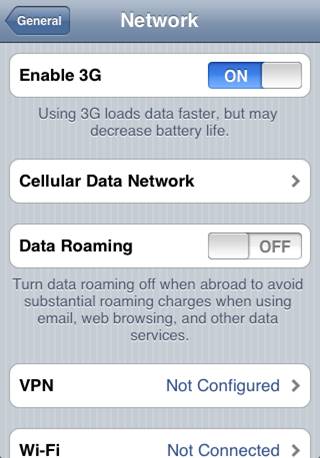APN Setup - IPhone
How do I edit the APN (Access Point Name) for services on iPhone?
This article explains how to view or edit the Access Point Name (APN) for services on iPhone. This information applies only if your carrier allows for APN to be edited:
Products Affected
i-Phone
If your carrier allows you to edit the APN settings or if you have an authorized, unlocked iPhone, you will see one of the following options, depending on your iPhone's operating system:
iPhone OS 1.x
Settings > General > Network > APN
iPhone OS 2.0 or later
Settings > General > Network > Cellular Data Network
The APN defines the network path for all data services (Cellular Data, Visual Voicemail, MMS). Incorrect entries in the fields may disable the data services. To verify the proper APN information, please contact the carrier of the SIM card you are using.
You can find the Cellular Data Network settings in the Network Settings screen on your iPhone:
After tapping Cellular Data Network, you can view or edit the APN settings for your iPhone:
iPhone OS 2.x:
iPhone OS 3.x:
If you are using iPhone OS 3.0 or later, you can tap Reset Settings to see which information you can edit. If you attempt to remove APN settings or complete a field with empty text, iPhone will automatically revert to the default APN information.
Additional Information
You cannot change the information in the Cellular Data Network screen unless you have an authorized, unlocked iPhone or your carrier allows editing the APN settings
APN Settings
For APN settings, please click here