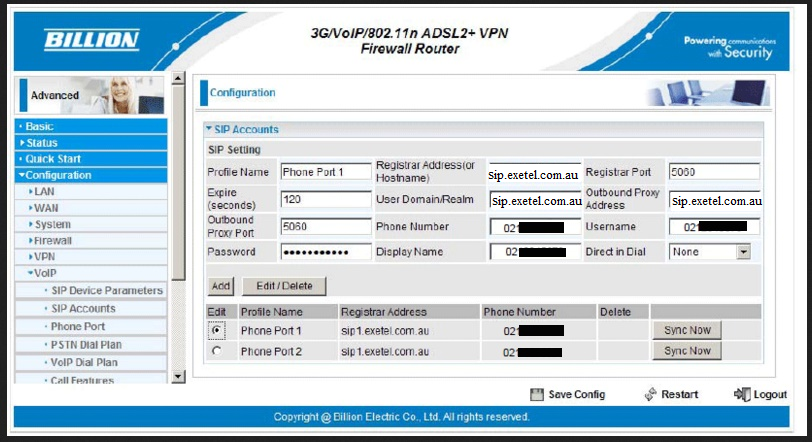Difference between revisions of "Configure VoIP on Billion 7404"
(Created page with "<yambe:breadcrumb self="Configure VoIP on Billion 7404">VoIP Setup Guides|VoIP Setup Guides</yambe:breadcrumb> Select <b>Advanced</b> Select <b>Configuration</b> Select <b>VoI...") |
|||
| (One intermediate revision by one other user not shown) | |||
| Line 28: | Line 28: | ||
If you need to edit a SIP Account, select the Profile Name you wish to edit from the listed setting/s at the | If you need to edit a SIP Account, select the Profile Name you wish to edit from the listed setting/s at the | ||
bottom of the screen, make the change/s, then press <b>Edit/Delete</b> | bottom of the screen, make the change/s, then press <b>Edit/Delete</b> | ||
| + | |||
| + | '''Sip Server Details.''' | ||
| + | Sip Proxy: '''''sip1.exetel.com.au''''' | ||
| + | Port: '''''5060''''' | ||
| + | Sip outbound proxy: '''''sip1.exetel.com.au''''' | ||
| + | Port: '''''5060''''' | ||
| + | Sip Registrar: '''''sip1.exetel.com.au''''' | ||
| + | Port: '''''5060''''' | ||
Repeat the <b>Sync Now, Save Config</b> and <b>Restart</b> steps. | Repeat the <b>Sync Now, Save Config</b> and <b>Restart</b> steps. | ||
| − | [[File: | + | [[File:VoIP_setup.png]] |
If you find that your internet and/or VoIP quality is degraded, you will need to consider setting: | If you find that your internet and/or VoIP quality is degraded, you will need to consider setting: | ||
Latest revision as of 00:31, 19 September 2016
Select Advanced
Select Configuration
Select VoIP
Select SIP Accounts
If there is nothing already set (sometimes an internode port may already be partially set):
Complete the Profile Name, Registrar Address, Registrar Port, Expire, User Domain/Realm, (Outbound Proxy Address will automatically generate later), Outbound Proxy Port, Phone Number, Username and Password as per the settings provided to you.
Select Add
If you have a second port, repeat the process
Press Sync Now for each setting created.
Press Save Config
Press Restart (takes approx 1 minute to complete).
If you need to edit a SIP Account, select the Profile Name you wish to edit from the listed setting/s at the
bottom of the screen, make the change/s, then press Edit/Delete
Sip Server Details. Sip Proxy: sip1.exetel.com.au Port: 5060 Sip outbound proxy: sip1.exetel.com.au Port: 5060 Sip Registrar: sip1.exetel.com.au Port: 5060
Repeat the Sync Now, Save Config and Restart steps.
If you find that your internet and/or VoIP quality is degraded, you will need to consider setting:
Virtual Server -> Port Forwarding
QoS -> Prioritisation
QoS -> Inbound IP Throttling
QoX -> Outbound IP Throttling.