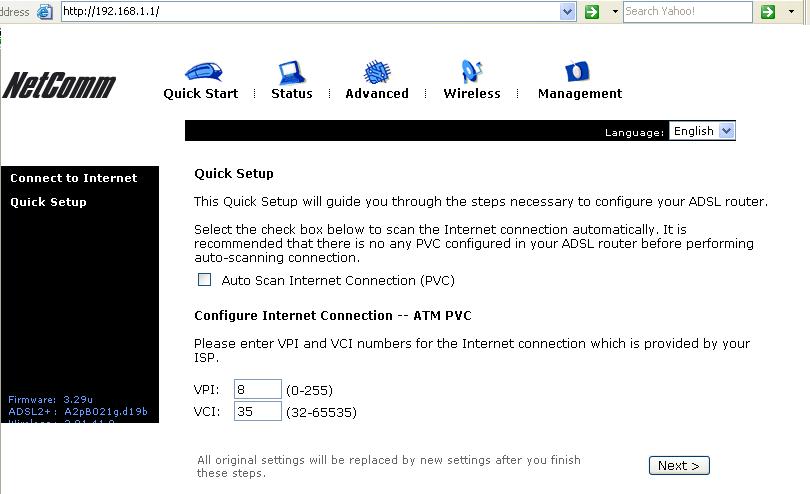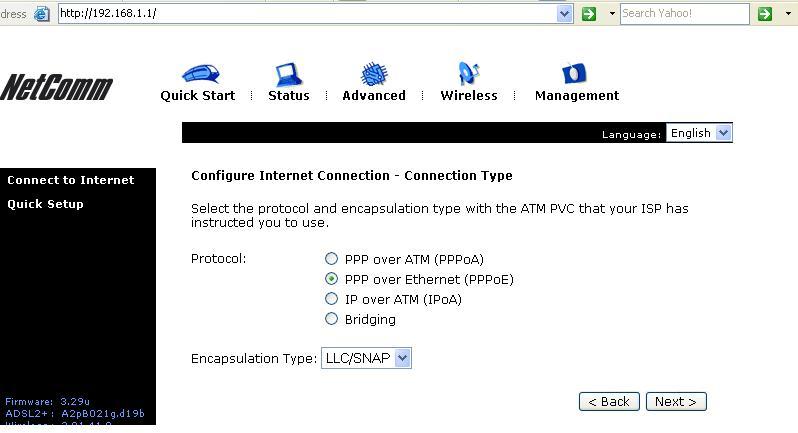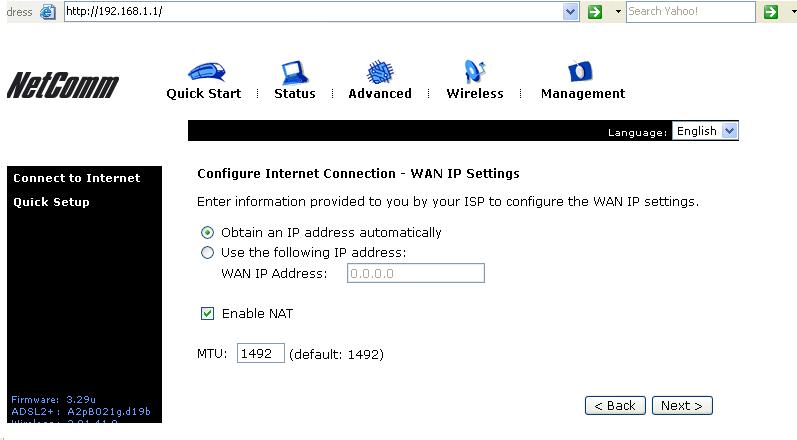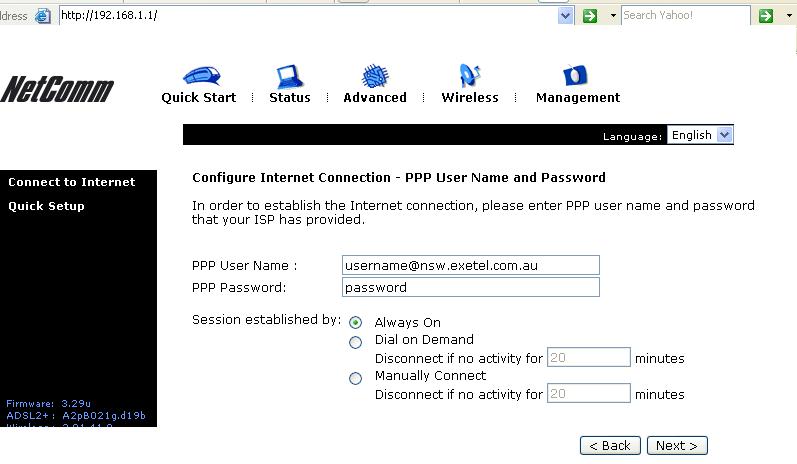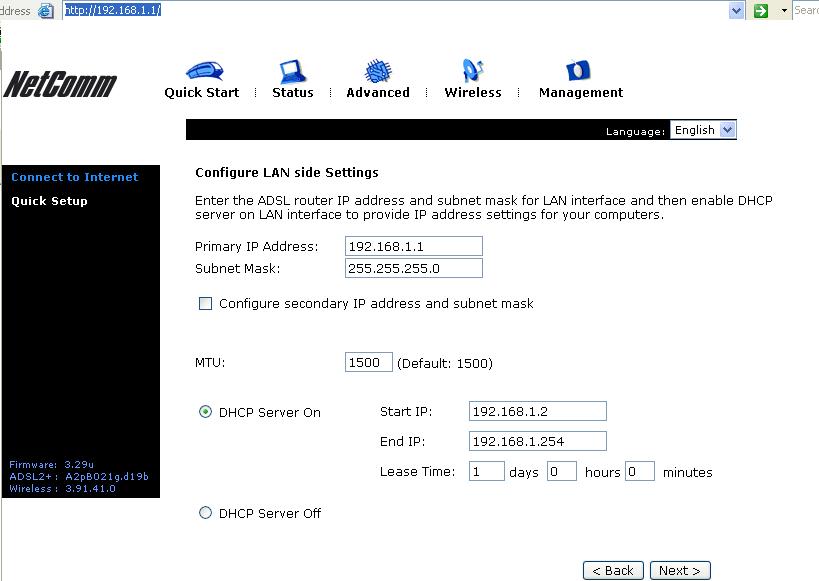Netcomm NB6plus4W
Setup guide for NetComm NB6Plus4W
Open your Web Browser (such as Internet Explorer), and enter the following numbers into the Address Bar:
192.168.1.1
If asked to login, the default username and password is "admin" and "admin" without the quotes.
Click on "Quick Setup" from the left menu.
in the above image i have placed username@nsw <--- if you are from qld then you will have qld.exetel etc...