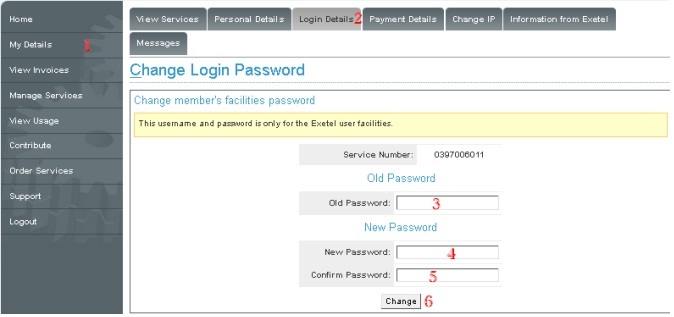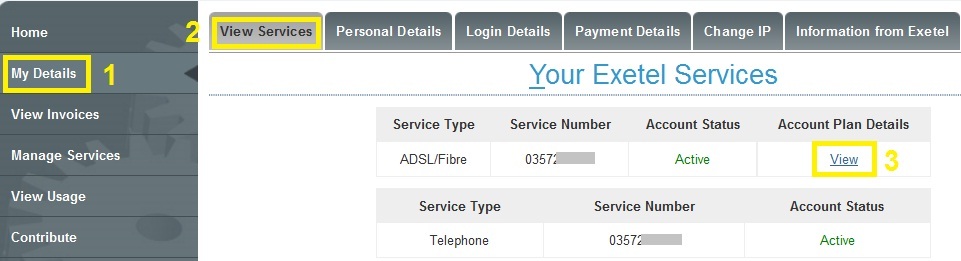Members Facilities
Contents
- 1 What is the members area?
- 2 How can I access the members area?
- 3 How can I login to the members area?
- 4 What can I action or request via the members area?
- 5 When can I access the members area?
- 6 Is there any fees for using the members area?
- 7 Is it safe for me to use the members area?
- 8 Can I access the members area from any other location (other than my home computer)?
- 9 How do I change the password for the Member Facilities?
- 10 How can I view my ADSL or Mobile or other service plan details?
- 11 How can I change my contact details from members facility area?
- 12 Can I change my IP address from members facility?
What is the members area?
The members area is a dedicated online portal where all existing customers can make use to action most of their service requirements during their subscription with Exetel.
How can I access the members area?
The members area is accessible via https://www.exetel.com.au/login
How can I login to the members area?
Along with service activation, you will be emailed with your user name and password required to access members facility area. If you have not received the login credentials yet, please check your nominated contact email address. Sometimes these emails may reach your Spam/Bulk folders for suspected Spam. You may also email residentialsupport@exetel.com.au via your nominated contact email address OR contact Exetel on 0280301000 (Option2) to obtain the login credentials .
1. Go to the Exetel web site http://www.exetel.com.au -> You can use either the Customer Login appearing in the home page OR click the Members option at the bottom of the web page.
2. Enter the Username and the Password.
3. Click the Login button.
What can I action or request via the members area?
To briefly explain, the following services and facilities are available via the members area:
- Check your past and current usage
- Review your past and current invoices
- View / Update your nominated payment details
- View / Update your contact details such as mobile, email, alternate contact etc
- Nominate an administrator for your account
- Lodge a complaint you may wish to resolve (eg: Support, Billing etc)
- View your current plan details
- Change / Upgrade your current plan
- Review your plan change / upgrade status
- Submit a termination request
- Review your termination request status
- Submit a relocation request
- Review your relocation request status
- Drop a suggestion for improvement
- Order new services such as VOIP, SMS, Email2Fax, etc
- Make an online payment (if your services is interim blocked or suspended)
- Recharge your account (for prepaid services)
- View / Change notification preferences
- View / Change your IP address
- Contribute / Donate to Social Service Responsibility (for more info visit (link)
- However for more specific and custom options, pls visit (link)
When can I access the members area?
Members area is accessible 24/7/365
Is there any fees for using the members area?
No, there is no charge to use members area for existing customers.
Is it safe for me to use the members area?
Yes, members area is a “secure” portal. Exetel suggests you change your password to a complex one soon after the initial login session.
Can I access the members area from any other location (other than my home computer)?
Yes, you can access the members area from any other location, but as a security option, you will first receive a PIN as a text message to your (nominated) mobile phone, which needs to be entered along with sign-in, to continue.
How do I change the password for the Member Facilities?
Please follow the steps outlined below in order to change the Password for your member facility.
1.Once you log in to your member facility, You may click on ‘My Details’ listed below the ‘Home’ button.
2.Select ‘Login Details’ tab.
3.Enter the ‘Old Password’ in the first text box provided.
4.Enter a new password to the second text box provided (Please make sure to use a secure password.).
5.Enter the same password again to the third text box provided. (This is to reconfirm the new password).
6.Finally click ‘Change’ for the changes to take effect.
How can I view my ADSL or Mobile or other service plan details?
You can view your current plan details from members facility area b following the steps shown below.
ADSL
Mobile/Mobile Broadband
After clicking on view button, you can find your plan details such as;
- Plan Type
- Monthly Access Charge
- Peak Download Limit
- Peak Period Option
- OffPeak Download Limit
- Service Line Speed
- Service Activation Date
- Initial Contract End Date
How can I change my contact details from members facility area?
You can change your contact details from members facility area.
Go to My Details -> Personal Details
Here, you can find your current contact details. Make the changes and click on Make Change button.
Can I change my IP address from members facility?
You can change your IP address from the members facility area.
Go to My Details -> Change IP
Read the information, select I agree and click on change button.