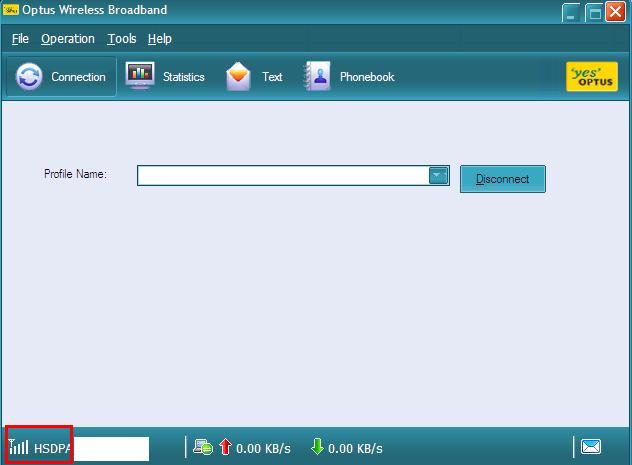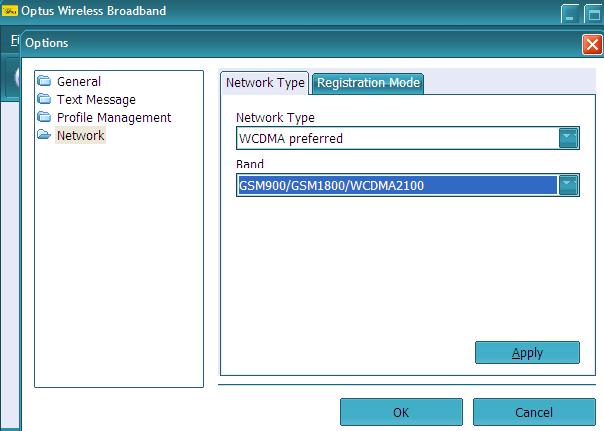Mobile Broadband Support Information
Contents
- 1 Mobile Broadband Technology
- 2 Connection Issues
- 2.1 What should I do if no lights flash on the Mobile Broadband USB modem?
- 2.2 I keep getting the error code 619 when using mobile broadband service. How do I fix this?
- 2.3 I keep getting the message "Device has been disconnected or is Unavailable" when using mobile broadband service. What should I do?
- 2.4 How do I solve common mobile broadband connection issues?
- 3 Slow speed
- 3.1 I notice that when I move from home to my work the speeds are better on HSPA
- 3.2 Which colour signal is the best for using Mobile Broadband service?
- 3.3 Why does mobile broadband speed deteriorate during the afternoon?
- 3.4 Why does signal tends to change a lot from where I am using mobile broadband connection?
- 3.5 Why is the Mobile Broadband connection constantly getting slow speed?
- 4 Drop outs
- 4.1 What should I do if the Mobile Broadband connection connects and disconnects?
- 4.2 What should I do if the mobile broadband connection is dropping out, even if I am using it at the same location ?
- 4.3 Why does the mobile broadband connection time out when the modem is plugged in and not in use for a period of time?
- 5 Yagi Antenna
Mobile Broadband Technology
How does the HSPA technology work?
HSPA, in short, High-Speed Downlink Packet Access, is a new method of accessing internet using telephone data transmission. It is known as a 3.5G technology. The speeds attainable from a HSPA service is equivalent to an ADSL line in at your home, removing any limitations placed on the use of your handset by a slow connection. HSPA is an evolution of W-CDMA technology. HSDPA can achieve theoretical data transmission speeds of 8 to 10 Mbps.
Is Mobile Broadband service similar to Wireless?
No, Mobile Broadband and Wireless are different and have different technology .
What do I enter for SP code ?
The SP code is BROADBAND and this has to be entered in Caps-Lock.
Connection Issues
What should I do if no lights flash on the Mobile Broadband USB modem?
If there are no lights flashing on the USB modem, it is likely that the modem is not connected to a working USB port. Check if the USB modem is firmly plugged into the USB Port or check the connection of the USB extension cable if you are using one and also try another USB port.
I keep getting the error code 619 when using mobile broadband service. How do I fix this?
If you get error code 619 when using mobile broadband service, recheck the APN, it should be : exetel1
If there are still problems delete all the profiles and create a new one.
When the "Device has been disconnected or is Unavailable" Error comes, remove the modem from the USB port and re plug it in a different USB port.
How do I solve common mobile broadband connection issues?
Depending on what your computer or mobile broadband modem is detecting you could determine what the connection issue is and Mobile Broadband service generally would either work or not work. The complexity of Mobile Broadband technology causes such problems. If a Mobile Broadband service is unable to work in one area, then it is likely it will not unless there were upgrades done to the mobile towers.
- If you have any connection issue first check the Mobile Broadband software is installed correctly. If it has not installed properly, you will need to reinstall the software. When you are installing Mobile Broadband software, if it is referring to an authentication SP code. Enter the SP code as BROADBAND in Caps.
- If that is all correct examine the signal strength and see if there is enough signal strength.
Here is an example of a good connection with excellent signal strength.
If there is no signal, then test the SIM on a mobile handset and check if there are any signal levels or if the carrier shows as "Yes Optus". If the icon shows up, the problem could be related to the Mobile Broadband MODEM or that particular area has not been covered.
- If the SIM is not detectable via the handset then it could be due to the SIM been faulty. Contact Exetel if you determine this problem.
- If the signal is enough then check the Profile management.
- Enter the correct APN
- The access number: *99#
- Username and Password should be blank.
Most of the HSPA connecting issues will be solved by entering the correct APN
- Some times when customer tries to plug the device and the ERROR 633 appears it usually could be due to the USB PORT having problems. Test with a different port.
- If the HSPA MODEM has not been detected by the computer with different USB ports, it would be better to upgrade the firmware of the USB MODEM by visiting http://help.optuszoo.com.au/help/wireless/wirelessbroadband/connected/usb
- If the following "error 628 " appears its generally due to Windows 7 been used, the way to resolve this problem is try downloading the latest firmware for the HSPA dongle.
- Test the SIM at a metropolitan area and see if you can connect other wise contact Exetel.
Slow speed
I notice that when I move from home to my work the speeds are better on HSPA
You would get better speeds on your Mobile Broadband connection at your work place that at home due to the fact that the tower in your work area provides better signal or is less busy compared to your home tower.
Which colour signal is the best for using Mobile Broadband service?
If a Mobile Broadband connection has the cyan colour it would be producing the best speeds.
Why does mobile broadband speed deteriorate during the afternoon?
Mobile Broadband speed varies due to how busy the towers are, if a lot mobile calls mobile broadband or mobile broadband services are used during that time all mobile broadband services are affected. Generally we would need to wait for our supplier to upgrade the towers.
Why does signal tends to change a lot from where I am using mobile broadband connection?
If you notice that signal level changes a lot when you are using your mobile broadband connection and if you have a laptop it is best to move it around your house to find a more stable signal areas, as the HSPA is a mobile technology it would generally cause problems if there were a lot obstacles in the way.
Why is the Mobile Broadband connection constantly getting slow speed?
Mobile Broadband speed issue may occur when you have set the GSM frequency as GPRS only. The Frequency should be set to "WCDMA preferred" and the "Band" should be set to "All bands" or "automatic". Once the frequency is set to this the speeds will be better.
It is best to answer the questions below and pass it on to the support engineers for further investigation.
- Run 3 speed tests via www.exetel.com.au/speed
- First check if there are any new high rise buildings that could be blocking the reception
- Provide us with some ping results to the 220.233.0.4 and www.optusnet.com.au
- Does removing and replugging the MODEM make a difference?
- What type of the coverage strength is the MODEM indicating (color of light)
Drop outs
What should I do if the Mobile Broadband connection connects and disconnects?
This type of problem could be determined if a Mobile Broadband connection consistently connects to the internet and then disconnects. Generally this is due to lost signal with in the modem or signal changes.
If a laptop is been used then test the internet connection at all windows with in the property, at times there could be certain areas with in a property which cannot achieve good signal strengths. It also recommended that the MODEM will be disconnected from the computer and reconnected and observe any improvements.
The following settings are also required if drop out's are persistent:
If problems persist contact Exetel as we need to run further testing to check the coverage.
What should I do if the mobile broadband connection is dropping out, even if I am using it at the same location ?
If your mobile broadband connection is dropping out, it is best to answer the questions below and pass it on to the support engineers for further investigation.
First check whether there is any new high rise building that could be blocking the reception.
Provide us with some ping results to the 220.233.0.4 and www.optusnet.com.au
Why does the mobile broadband connection time out when the modem is plugged in and not in use for a period of time?
Time outs of a mobile broadband connection when it is not used could be due to network issues as the towers may be disconnecting services as it becomes busier.
If you do not wish to be kicked off while idling run a ping test: ping -t -l 1 220.233.0.4 This would run a continuous ping. This will however take up some download usage however it is minimal and will ensure your connection does not time out.
Yagi Antenna
Why did my Yagi Antenna not delivered with the Mobile Broadband modem?
You will receive the Yagi Antenna, one or two days after receiving the SIM/Modem as The Yagi antennas are placed as a separate order.
Can I ask technical support from Exetel to install my Yagi Antenna?
Exetel does not provide any technical assistance to install Yagi antenna. You will need to do this by yourself.